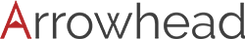Zebra’s ZD611: The Touchscreen Label Printer for Superior App and Device Integration
One of the biggest hassles with label printers over the years is that they haven’t always kept up with the huge leaps and advancements we see in other technologies.
While touchscreen mobile devices and apps have proliferated and things have become as simple as tapping a button on a screen and easily connecting to networks and other devices, printers have often lagged far behind.
But that has changed dramatically over the past few years, especially with new innovations such as Zebra’s ZD611 compact desktop printers, which have incorporated a touch screen display into a label, tag and receipt printer that offers extremely easy and flexible connectivity and integration with mobile devices, apps, networks and more.
The idea behind the ZD611 was simple: technology is always advancing, and users need a printer that can evolve with emerging technology, connect with all the different devices, apps and networks we use, and is as reliable and easy to use as possible.
Zebra answered the call with a new printer can connect to your existing wired and wireless networks, or directly to any PC. Every ZD611 comes standard with Ethernet, USB 2.0 and USB Host, or you can add optional Serial or dual wireless radio with fast 802.11ac Wi-Fi and Bluetooth 4.1. With the ZD611, you can print from any Windows®, Android™ or iOS device.
You can integrate the ZD611 with Zebra’s printer setup mobile app using Bluetooth Low Energy (BLE). And with the included Print Touch tag (NFC), you can simply tap a compatible mobile device to pair and print.
Integration is also completely backwards-compatible, so you can incorporate the ZD611 into your existing fleet seamlessly. You can continue to use the same label formats and applications you’re using today, with support for EPL and ZPL printer languages as well as emulation of other languages associated with other brands using Zebra’s Print DNA Printer Emulations.
Importantly, you can also communicate with your networks, devices and apps securely, with Zebra’s PrintSecure tools, which provide the latest security protections and allow you to quickly configure your printer to use encrypted connections, identify vulnerabilities, block unauthorized access, and much more.
An additional great feature of the ZD611 with a touchscreen display and simple five-button interface. Instead of having to use a limited, monochrome display and clunky buttons to access printer functions or troubleshooting, you can use a touchscreen that’s as simple to use as a smartphone, plus three easy push buttons to pause, cancel, or otherwise manage jobs or turn your printer on and off.
The ZD611 also delivers outstanding print speed, quality and performance, with print speeds up to 8 inches per second and quality of up to 300 dpi. Its 4.3=inch full-color LCD touch display also allows you to easily see the printer’s status at-a-glance, and you can navigate easy-to-use menus and step-by-step wizards through the same touch interface. If you ever need to troubleshoot any problem with media loading or any other aspect of your device, you can instantly access Zebra’s extensive knowledge base of how-to videos as well.
Additionally, the device features some of the simplest media loading you’ll find anywhere in the printing industry, with color-coded touch points, a new media-handling design that guides you through fast media changes, and even troubleshooting animations you can see on the color display.
To round out the superior integration, performance and ease of use of the ZD611, Zebra has also simplified printer management with its Link-OS operating system, which allows you to install, set up, manage and update the printer remotely, via the cloud. You can securely access all the options and tools you need to configure and manage your device from a single pane of glass, so you can even have a printer shipped to a remote location and have someone simply plug it in, and you can do the rest using Zebra’s simple printer management software.
As an added bonus, the ZD611 is also built for future upgradeability. The device offers field-installable future upgrades, including RFID (if you don’t already start with an RFID-enabled model), a label rewinder, a peeler, Serial connectivity, or dual-radio wireless for both 802.11ac Wi-Fi and Bluetooth 4.2.
If you need to replace an aging or outdated label printer and you want superior device, app and network integration with a modern touchscreen interface and the industry’s best overall combination of performance and usability, our experts at Arrowhead Corporation definitely recommend Zebra’s ZD611.
To learn more about this device and get details and specialized pricing for your healthcare operation, contact our team at Arrowhead Corp now, and we’ll be glad to help. Contact us now through our website or call us at 1.877.437.3028.