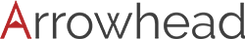GDS® USB Type-C 3.1 Vehicle Dock for IntelliSkin® Next Gen Tablets | RAM-GDS-DOCKL-V9-OMT1U | RAM-GDS-DOCKL-V9-OMT1U
- Brand:
- RAM MOUNTS
- SKU:
- RAM-GDS-DOCKL-V9-OMT1U
- Shipping:
- Calculated at Checkout
- Weight:
- 3.00 LBS
The USB Type-C locking vehicle dock for IntelliSkin® Next Gen features GDS® Technology™ to enable data sync and charging capabilities on the go. This spring-loaded, quick release cradle features a keyed lock that offers a secure fit with easy access to your mounted tablet. A bottom dock cup includes 18 pogo pins and a USB Type-C pigtail. Without the need to remove your IntelliSkin® Next Gen sleeve from the device, efficiently mount the tablet in the vehicle dock to keep your tablet charged and locked in place. This dock is designed to meet the demands of field workers in a variety of applications, including transportation, field sales, logistics, manufacturing, and much more.
FEATURES
- GDS® Technology™ offers a universal charging platform for most devices wrapped in IntelliSkin® (not compatible with Lightning Connector iPads)
- Keyed lock for theft deterrence
- Modular design makes upgrading to a new tablet simple and cost effective
- Easy, quick release of your tablet for on-the-go applications
- Versatility of holder allows for attachment to many RAM® mounting solutions
HARDWARE INCLUDED
Assembly Hardware
(2) M4 x 32mm Machine Screws
(2) M4 Nylock Nuts
(2) #8 x 5/8" Sheet Metal Screws
(1) Cable Clamp
(2) Keys
HOLE PATTERN
4-Hole AMPS: 1.181" x 1.496"
MATERIALS
High strength composite
PACKAGING TYPE
Poly Bag
OUTPUT VOLTAGE
5V - 20V @ 3A
POWER OUTPUT
60W
INPUT CONNECTOR
USB Type-C
TRANSFER SPEED
5Gbps
WARRANTY
3 year warranty
WEIGHT
1.45 lb
ADDITIONAL INFORMATION
This dock is not compatible with iPad Pro 12.9 IntelliSkin® Next Gen. The charging requirements of this dock will not support any lightning connector iPads such as the 7th, 8th & 9th Gen. To support any of these iPad models, see RAM-GDS-DOCKL-V9-OMT2U.
INSTRUCTIONS
 GDS® Vehicle Dock Setting Guide
GDS® Vehicle Dock Setting Guide
 GDS® Locking Vehicle Dock Assembly Guide
GDS® Locking Vehicle Dock Assembly Guide
DOCUMENTS
 Samsung Mounting Solutions Catalog
Samsung Mounting Solutions Catalog